However, in this case she is entering the twenty-fifth year so 2023, which is the start of the arrow as the year in this example is not complete. If wanted another tick, I would have to move the specified steps up to 23. However, I will leave the arrowhead as the last divider.
Creating your dividers for your timeline this way is much easier as you can easily add or subtract lines from the blend if you need to adjust your amount of years when you need to update the resume, for example, to 2024. Or you may prefer for your layout to have a vertical timeline rather than a horizontal one. This way you can easily rotate and scale your lines. Either way, always check the divisions in your timeline and adjust your markers as accurately as possible.
For hobbies/interests, make sure to add a few drawings as they relate to your resume and also make sure to include a title for each. Refer to Figure 9-15.
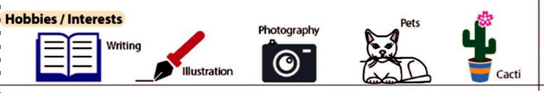
Figure 9-15. Add designs of your hobbies and interests to the bottom of your infographic resume
Even if you think you have created the perfect icon that everyone should know what it means, some readers will not, especially if they are not familiar with that kind of technology or maybe a sport. In this case, I put by the cat the word “pets,” just in case this was unclear that I like many animals, and “cacti” by the potted plant. However, do not overwhelm the reader with all your interests as your skills and experience are the key items in the resume. That is why I put mine at the bottom of the page and made sure they were the most relevant to my resume.
I then reviewed and added additional text to my resume.
I then File ➤ Save this document as a (.ai) file. Ultimately, I could print this file out or File ➤ Save As a PDF if I wanted to email it to an employer. We’ll talk about additional file formats more in Volume 3. Refer to Figure 9-16.
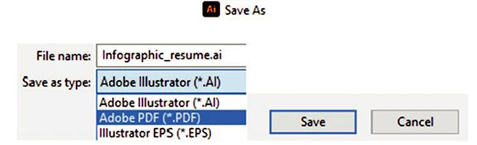
Figure 9-16. Use the Save As dialog box if you want to save the file as a PDF
Taking what you have learned here in these sections about tools and panels, now on your own, take a moment to build your own infographic resume based on your current skills. Consider what you have learned in this chapter and previous chapters so far.

