Because one of the footage items for this project is a multilayer Photoshop file, you’ll import it separately as a composition.
Tip
You can also choose File > Import > Multiple Files to select files located in different folders or drag and drop files from Explorer or the Finder. You can use Adobe Bridge to search for, manage, preview, and import footage.
- Double-click in the lower area of the Project panel to open the Import File dialog box.
6. Navigate to the Lesson01/Assets folder again, and select the title.psd file. Choose Composition from the Import As menu. (In macOS, you may need to click Options to see the Import As menu.) Then click Import or Open.
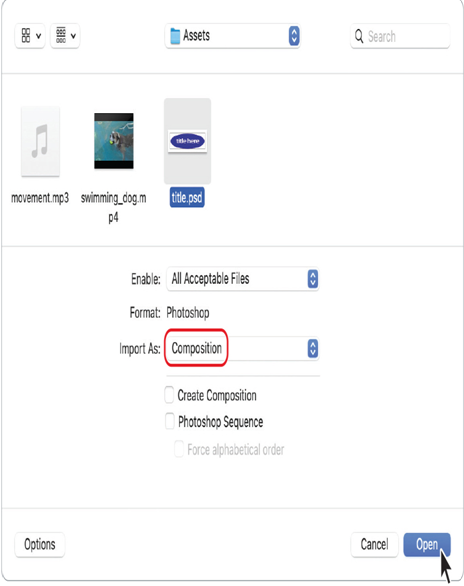
After Effects opens an additional dialog box that displays options for the file you are importing.
- In the title.psd dialog box, choose Composition from the Import Kind menu to import the layered Photoshop file as a composition. Select Editable Layer Styles in the Layer Options area, and then click OK.
The footage items appear in the Project panel.
- In the Project panel, click to select different footage items. Notice that a thumbnail preview appears at the top of the Project panel. You can also see the file type and size, as well as other information about each item, in the Project panel columns.
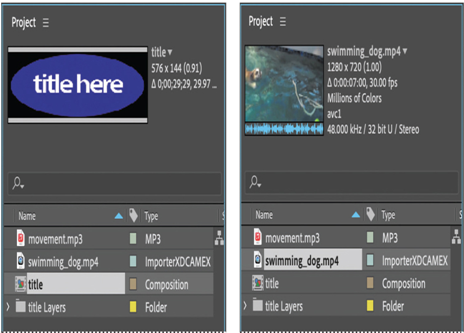
When you import files, After Effects doesn’t copy the video and audio data itself into your project. Instead, each footage item in the Project panel contains a reference link to the source files. When After Effects needs to retrieve image or audio data, it reads it from the source file. This keeps the project file small and allows you to update source files in another application without modifying the project.
If you move a file or if After Effects can’t access its location, it will report that the file is missing. To identify missing files, choose File > Dependencies > Find Missing Footage. You can also type Missing Footage into the Search box in the Project panel to look for the missing assets.
Tip
You can locate missing fonts or effects the same way. Choose File > Dependencies, and then choose Find Missing Fonts or Find Missing Effects. Or just type Missing Fonts or Missing Effects into the Search box in the Project panel.
To save time and minimize the size and complexity of a project, you’ll usually import a footage item once even if you’re using it multiple times in a composition. However, you may sometimes need to import a source file more than once, such as if you want to use it at two different frame rates.
After you’ve imported footage, it’s a good time to save the project.
- Choose File > Save. In the Save As dialog box, navigate to the Lessons/Lesson01/Finished_Project folder. Name the project Lesson01_Finished.aep, and then click Save.

